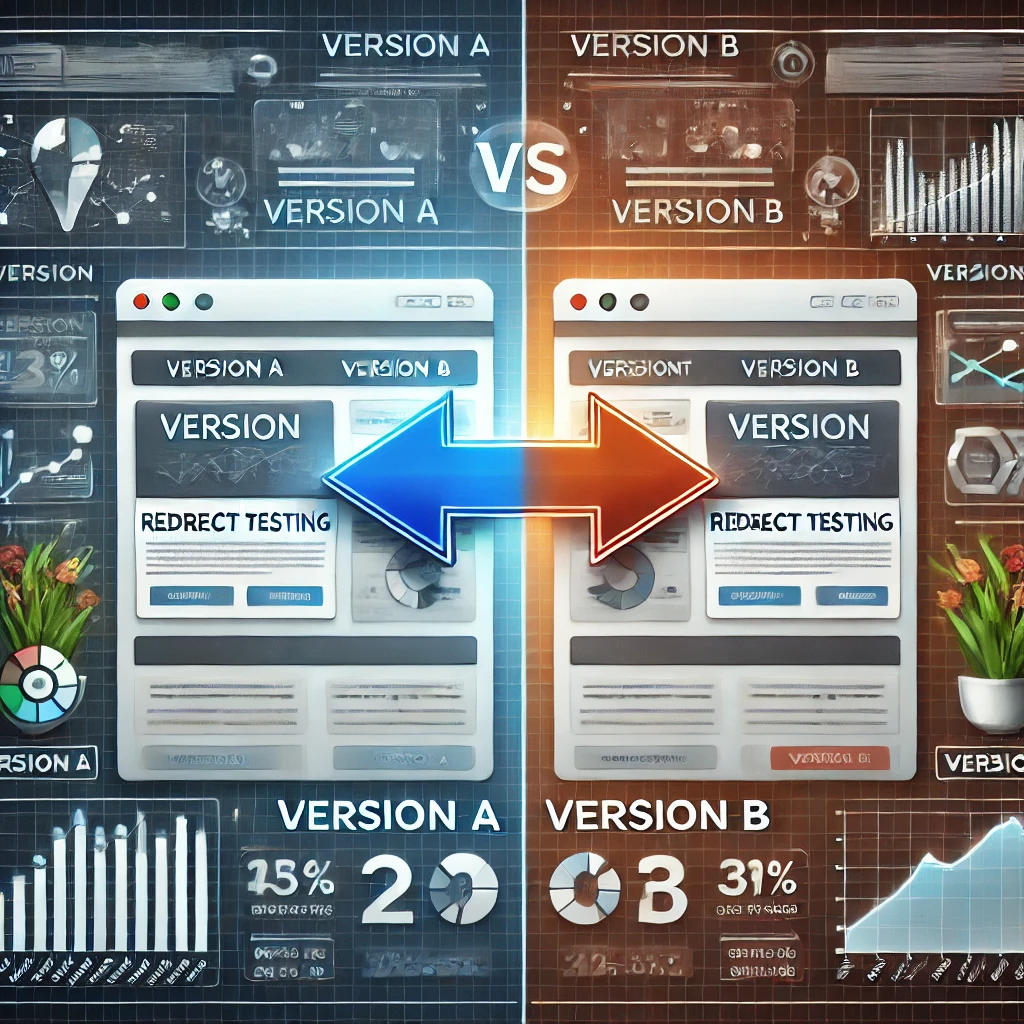In the digital marketing and web development world, redirect testing is an essential method used to compare the effectiveness of two or more variations of ads or webpages with different URLs. Also known as split URL testing or A/B testing with redirects, this approach allows marketers and developers to understand which version performs better in achieving specific goals such as higher conversion rates, click-through rates, or user engagement.
By redirecting traffic between different versions of a webpage or ad, businesses can analyze which design, content, or structure yields the best results. This type of testing plays a crucial role in decision-making, helping to optimize marketing strategies and improve user experiences. In this article, we will explore what redirect testing is, how it works, its benefits, and the best practices for conducting effective tests.
What is Redirect Testing?
Redirect testing is a type of A/B testing where two or more versions of a webpage or advertisement—each hosted on a separate URL—are tested against each other to determine which one performs better. Instead of making changes on the same page and showing different content to different users, each variation of the webpage is assigned a unique URL.
In practice, traffic is split between these versions so that half the users might be sent to URL A (the control version), and the other half to URL B (the test version). The users are redirected to these URLs automatically when they click on a link or visit the page. Metrics such as clicks, conversions, time spent on the page, or bounce rates are then measured and compared to determine which version is more effective.
For example, a company might want to test two different landing page designs to see which leads to more sign-ups for a newsletter. One group of users would be shown Version A at one URL, while another group would be shown Version B at a different URL. After analyzing the results, the company can determine which version leads to better performance and implement the winning design.
How Does Redirect Testing Work?
Redirect testing relies on splitting traffic between two or more URLs and then tracking user interactions on each variation. Here’s a breakdown of how it works:
- Define Goals and Metrics: Before starting a redirect test, it’s important to determine the objective. Common goals include improving click-through rates (CTR), boosting conversions, lowering bounce rates, or increasing time spent on the page. The specific metric to track depends on the nature of the test.
- Create Variations: The next step is to create two or more distinct versions of the ad or webpage. Each version should have a unique URL and should reflect the changes you want to test—whether it’s a different design, layout, CTA (call to action), or headline.
- Split Traffic: Traffic is then divided between the different URLs. This can be done using tools that allow for randomized traffic distribution or by manually setting up the redirection in your web infrastructure.
- Monitor User Behavior: As users are redirected to the different versions, their behavior is tracked to see how they interact with the page. Metrics such as click-through rates, form submissions, time on page, or purchases are monitored.
- Analyze Results: After enough data has been collected, the results are analyzed to determine which version performed better. The winning variation is the one that helps achieve the test’s goals more effectively.
- Implement the Winning Version: Once the better-performing version is identified, the insights gained from the test are used to guide future decisions. The winning version can be implemented on a larger scale, leading to more optimized performance.
Benefits of Redirect Testing
Redirect testing offers numerous benefits for businesses looking to optimize their digital presence:
- Accurate Performance Measurement: By comparing different URLs, businesses can obtain a clear understanding of which variations lead to better results. This ensures that decisions are data-driven rather than based on assumptions.
- Improved User Experience: Testing different webpage layouts, designs, or content allows businesses to optimize the user experience. A well-tested page is more likely to be user-friendly and to keep visitors engaged, reducing bounce rates.
- Enhanced Conversion Rates: Redirect testing can lead to improved conversions. Whether the goal is to increase sign-ups, purchases, or downloads, testing variations helps identify the most effective strategies for converting visitors into customers.
- Lower Risk of Negative Impact: Since redirect testing involves splitting traffic between multiple versions, the risk of negative impact is minimized. You can test changes on a small segment of traffic before rolling out the winning version to the entire audience.
- Flexibility in Testing Complex Changes: Redirect testing is particularly useful for testing complex changes that require different infrastructure or significant modifications to a page. Instead of altering the original page, the new version can be tested on a separate URL, ensuring that both versions are properly functional without interference.
- Cost-Effective Optimization: By identifying what works best for users, businesses can focus their resources on successful strategies, saving money by avoiding ineffective designs or campaigns.
Best Practices for Conducting Redirect Testing
To get the most out of redirect testing, it’s important to follow certain best practices:
- Set Clear Objectives: Be specific about what you’re testing and what you hope to achieve. Are you looking to increase conversions, improve engagement, or lower bounce rates? Clear objectives will guide the test design and help you measure success.
- Test One Variable at a Time: Although it may be tempting to test multiple changes at once, it’s better to isolate variables so you can identify what exactly caused a change in performance. For example, if you’re testing a new headline, avoid changing the layout or CTA at the same time.
- Ensure Adequate Traffic: Redirect testing requires a sufficient volume of traffic to generate statistically significant results. Make sure that enough users visit each version so that your conclusions are reliable. Using tools that calculate the required sample size based on your traffic and goals can help ensure accuracy.
- Use Reliable Testing Tools: There are many tools available for running redirect tests, such as Google Optimize, Optimizely, and VWO. These platforms help you manage traffic splitting, track user interactions, and analyze results effectively.
- Consider Cross-Device Testing: Users may access your site from different devices such as smartphones, tablets, or desktops. Make sure to test how each version performs across multiple devices to ensure the best possible experience for all users.
- Monitor User Segments: Analyze the behavior of different user segments, such as new vs. returning visitors, or mobile vs. desktop users. This can provide deeper insights and help you understand how different audiences respond to the changes.
- Test for a Sufficient Duration: Don’t end your test too early. Running the test for a long enough period ensures that you capture variations in user behavior, such as changes in traffic patterns during the week or on weekends.
- Maintain Version Control: It’s important to ensure that the variations being tested are stable and not altered mid-test. Any changes to a variation during the testing period can skew the results and make it difficult to draw accurate conclusions.
Common Use Cases for Redirect Testing
Redirect testing can be applied in various scenarios to help optimize performance. Some common use cases include:
- Landing Pages: Businesses often test multiple landing page designs to see which version leads to higher conversions, such as form submissions or sign-ups. For example, a company might test different layouts, imagery, or CTA buttons to optimize conversion rates.
- Product Pages: E-commerce companies use redirect testing to improve product page designs. By testing different product descriptions, pricing displays, or image placements, businesses can determine which format encourages more sales.
- Ad Campaigns: Redirect testing is commonly used in advertising, where different ad creatives or landing pages associated with each ad can be tested. This helps marketers understand which message resonates better with audiences.
- Checkout Processes: Companies may test variations in their checkout process to reduce cart abandonment. By testing different page flows, button placements, or checkout form designs, businesses can streamline the process and increase completed transactions.
- Content Layouts: Media companies or blogs can test different content layouts or article formats to see which ones keep users engaged for longer periods of time or lead to more shares and interactions.
Redirect testing is an invaluable tool for marketers, web developers, and businesses looking to optimize their digital strategies. By splitting traffic between different URLs and comparing performance metrics, redirect testing helps identify the most effective variations for achieving business goals. From improving conversion rates to enhancing user experiences, redirect testing provides data-driven insights that can make a significant impact on a company’s online presence.
With clear objectives, a well-structured test design, and the right tools, redirect testing can be a game-changer in fine-tuning web pages, ads, and digital campaigns to deliver better results and higher returns on investment.