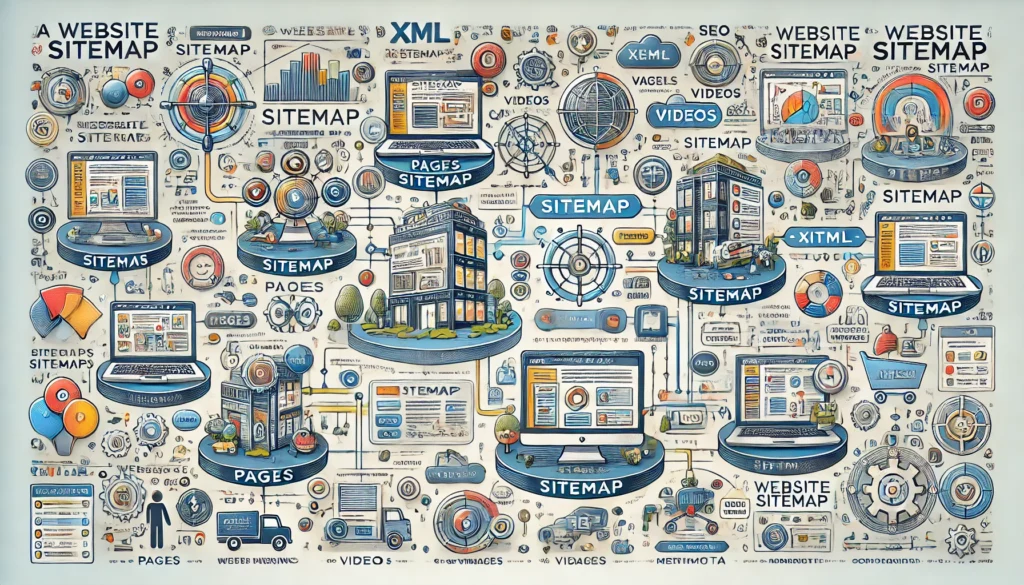A sitemap is an essential file for any website that outlines the structure and organization of its content, including pages, images, videos, and other files. This file serves as a guide for search engines and, indirectly, for users, providing information about the site’s organization and the relationships between different sections. By listing all content that a website wants search engines to discover, a sitemap can improve indexing, enhance SEO, and boost visibility on search engine results pages (SERPs).
What is a Sitemap?
A sitemap is a file, typically in XML or HTML format, that details the content structure of a website. It acts as a blueprint, listing the important URLs within a website and providing metadata such as the last update, importance, and relevance of each URL. Sitemaps are particularly beneficial for large websites, new sites with few backlinks, or sites with dynamic content. They ensure that search engines like Google and Bing can find and index all relevant pages efficiently.
There are two primary types of sitemaps:
- XML Sitemap: Designed for search engines, an XML sitemap helps search bots understand the structure of a site and prioritize pages for indexing.
- HTML Sitemap: Designed for users, an HTML sitemap is typically a webpage that lists the main pages of a site, aiding navigation and improving user experience.
Why Are Sitemaps Important?
Sitemaps are beneficial for search engine optimization (SEO) and the user experience. Here are the key benefits:
- Improved Crawlability and Indexing: Sitemaps help search engines discover all relevant pages, even those that might not be well-linked or frequently updated. This increases the likelihood of search engines crawling and indexing all important content.
- Enhanced SEO for Large or Complex Sites: Large websites or sites with complex structures, such as e-commerce platforms, often have pages that are buried deep within subfolders or aren’t linked directly. A sitemap provides a direct path for search engines to find these pages, ensuring they are indexed.
- Highlighting Updates and Changes: Sitemaps allow you to specify the last modification date of a page, which is especially useful for sites with frequently updated content (e.g., news sites or blogs). Search engines can prioritize recently updated pages, improving their chances of ranking well.
- Providing Context and Relationships: Sitemaps also indicate the relationships between pages, such as hierarchy and importance. This structure helps search engines understand the context of different pages within the site.
- Supporting Media and Rich Content: Sitemaps can list videos, images, and other media files that may otherwise be difficult for search engines to discover. By including media in a sitemap, you can help these assets appear in specialized search results, like Google Images or Video Search.
Types of Sitemaps and Their Uses
Each type of sitemap serves a unique purpose and offers specific benefits based on the site’s structure, content, and SEO needs. Below are the most commonly used sitemaps:
1. XML Sitemaps
XML sitemaps are specifically designed for search engine bots. They list each page’s URL and typically include metadata like:
- Last Modified Date: Indicates the last time a page was updated, helping search engines prioritize new or updated content.
- Priority: A value between 0.0 and 1.0 indicating the importance of a page relative to others on the site.
- Change Frequency: Specifies how often a page is updated (e.g., “daily,” “weekly,” “monthly”), which can guide search engines on when to re-crawl the page.
XML sitemaps are critical for:
- Large websites with extensive content.
- Sites with a deep content hierarchy.
- Sites that frequently update content.
2. HTML Sitemaps
HTML sitemaps are user-friendly pages accessible directly on the website, listing all major sections and pages. They are especially useful for:
- User Navigation: Providing an alternative way for users to find content, especially if they have trouble with traditional navigation menus.
- SEO Enhancement: By improving internal linking, HTML sitemaps can also contribute to SEO, as they make it easier for search engines to navigate and discover content.
3. Image Sitemaps
An image sitemap helps search engines discover and index images on a site. This is particularly beneficial for visually rich websites, such as photography portfolios, e-commerce sites, or media publications. Including images in a sitemap can increase the visibility of images in search results and help drive traffic through Google Image Search.
4. Video Sitemaps
Similar to image sitemaps, video sitemaps provide information about video content. Video metadata can include video titles, descriptions, duration, and thumbnail URLs. Video sitemaps are ideal for sites with a significant amount of video content, ensuring videos are discoverable in search results and on platforms like Google Video Search.
How to Create and Submit a Sitemap
Creating a sitemap can be done manually or with the help of tools. Here’s a step-by-step guide for creating and submitting an XML sitemap:
- Create a Sitemap File: Most websites generate XML sitemaps automatically, especially if they use a content management system (CMS) like WordPress, which offers plugins (e.g., Yoast SEO) to create sitemaps.
- Ensure Proper Formatting: Each URL entry in the sitemap should include the page URL, last modified date, change frequency, and priority. This information provides search engines with the data they need to crawl the site effectively.
- Save and Host the Sitemap: Once created, save your sitemap as an XML file (e.g., sitemap.xml) and upload it to the root directory of your website (e.g.,
https://www.example.com/sitemap.xml). - Submit to Google Search Console and Bing Webmaster Tools: Both Google and Bing allow you to submit sitemaps directly. In Google Search Console, go to “Sitemaps” under the “Index” section, enter the sitemap URL, and click “Submit.” This action prompts Google’s crawlers to review and index the sitemap content.
- Monitor and Update the Sitemap: If your website content changes frequently, ensure your sitemap is automatically updated. Regularly check your sitemap status in Google Search Console for errors or issues that might affect indexing.
Best Practices for Sitemap Optimization
To maximize the effectiveness of your sitemap, keep these best practices in mind:
- Prioritize Important Pages: Not all pages need to be in the sitemap. Focus on pages that are relevant to users and valuable for SEO, such as landing pages, product pages, and high-value blog posts.
- Use Concise URLs and Descriptions: Make sure URLs are simple, descriptive, and relevant. Avoid adding URLs with duplicate content or unnecessary parameters.
- Limit the Number of URLs: Google recommends keeping each sitemap file under 50,000 URLs and 50 MB in size. For larger sites, split sitemaps into multiple files to ensure they’re within the recommended limits.
- Maintain Up-to-Date Content: Regularly update the “last modified” date on your sitemap to reflect new content or revisions, encouraging search engines to re-crawl relevant pages.
- Avoid Common Errors: Broken links, redirects, or URLs that return a 404 error can reduce a sitemap’s effectiveness. Regularly audit and correct any issues within the sitemap.
Examples of Sitemaps in Action
To illustrate how different types of websites benefit from sitemaps, consider the following examples:
Example 1: E-commerce Website
An online store with hundreds of product pages might use an XML sitemap to help search engines locate each product, category, and brand page. They could also add image and video sitemaps to enhance visibility for product images and demonstration videos.
Example 2: News Website
A news site that publishes multiple articles daily would benefit from an XML sitemap that highlights recent content. This sitemap can include timestamps for last modified dates, prompting search engines to re-crawl updated articles and keep SERPs fresh.
Example 3: Portfolio Website
A photographer’s portfolio might use an image sitemap to ensure that high-quality images are indexed and discoverable on Google Images, helping drive organic traffic directly to the portfolio site.
The Role of Sitemaps in SEO and User Experience
Sitemaps are indispensable tools for helping search engines discover, crawl, and index content efficiently. Whether it’s an XML sitemap for search engines or an HTML sitemap for users, these files provide a structured, organized view of website content that enhances SEO and improves user navigation. By investing time in creating, maintaining, and optimizing sitemaps, website owners can ensure their content reaches its audience effectively and that their website performs optimally in search engine rankings.