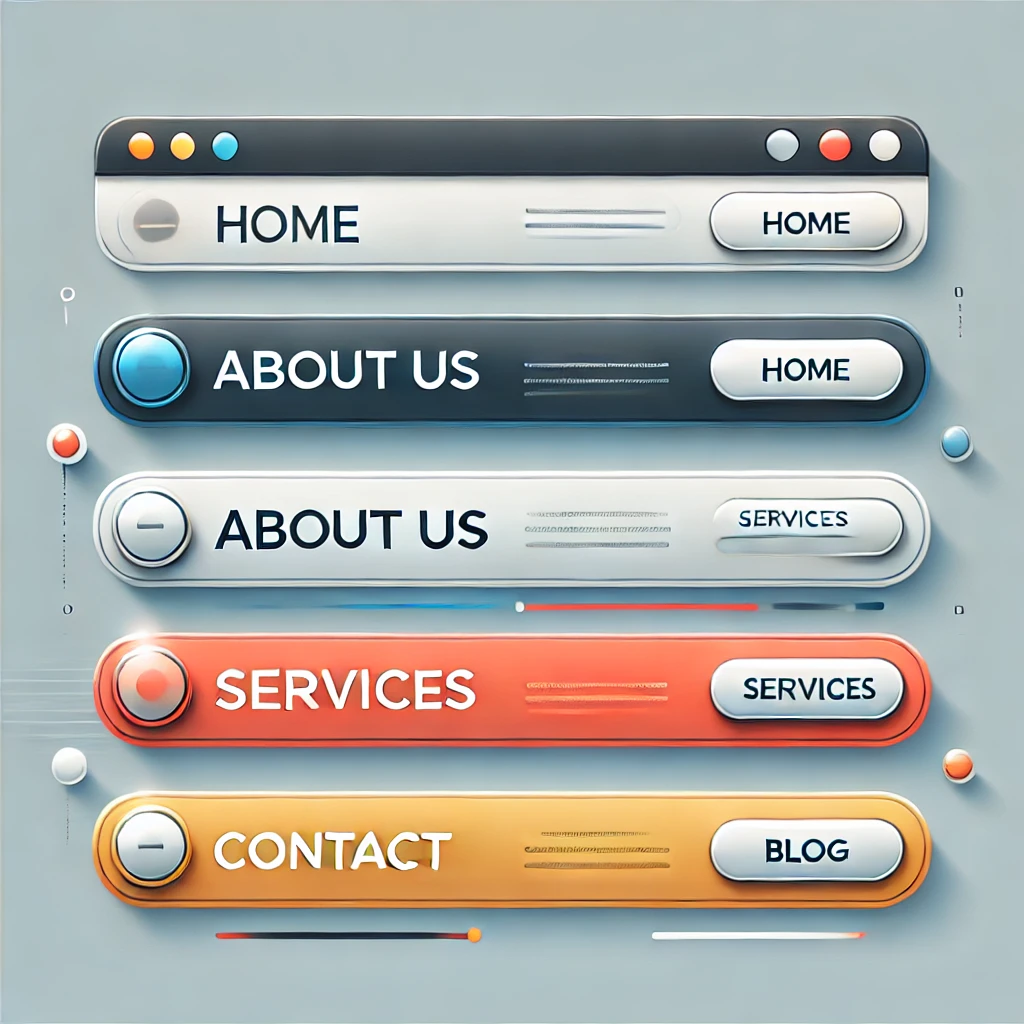A navigation bar is a fundamental element in web design, providing users with easy access to different sections or pages of a website. It acts as a roadmap, guiding visitors through a website’s structure by offering a collection of links to various pages. Whether horizontal or vertical, at the top or the side of a page, the navigation bar plays a critical role in enhancing user experience, improving accessibility, and boosting overall site performance.
In this article, we will explore the purpose and importance of navigation bars, different types and styles, best practices for creating effective navigation, and how they impact website usability and SEO.
What is a Navigation Bar?
A navigation bar, also known as a navbar, is a collection of links, often styled as buttons or tabs, that direct users to other pages within a website. It’s typically positioned at the top or side of a web page and serves as the primary method for users to explore and interact with different sections of the site.
The primary goal of a navigation bar is to make the website’s structure clear to visitors, ensuring they can find the information or features they’re looking for without hassle. By providing quick access to key pages—such as the homepage, product categories, about page, contact page, or blog—a well-designed navbar significantly improves the user experience.
Why is the Navigation Bar Important?
The navigation bar is crucial to the usability and success of a website for several reasons:
- Enhances User Experience (UX): A user-friendly navigation bar allows visitors to move around the website easily, finding the information they need quickly. A confusing or cluttered navbar, on the other hand, can frustrate users and lead to high bounce rates.
- Improves Website Structure: The navigation bar organizes a website’s content into categories and subcategories, helping users and search engines understand the hierarchy of information. It reflects how the content is grouped and prioritized.
- Encourages Exploration: A well-designed navbar invites users to explore the site further, increasing the likelihood they’ll visit multiple pages. This helps reduce bounce rates and encourages users to spend more time on the site.
- Boosts SEO: Navigation bars contribute to search engine optimization (SEO) by creating clear internal links to important pages. This helps search engines like Google crawl and index the site effectively, improving its visibility in search results.
- Guides the Customer Journey: On e-commerce websites, for instance, the navigation bar is instrumental in guiding users through their shopping experience. Clear categories and product pages make it easier for visitors to browse and complete purchases.
Types of Navigation Bars
Navigation bars can vary in design and layout, depending on the type of website and the user experience goals. Here are some common types of navigation bars:
- Horizontal Navigation Bar: This is the most common style, typically placed at the top of the page. The links are arranged horizontally in a row, making it easy to scan. This type is ideal for websites with a few key categories or sections.
- Vertical Navigation Bar: Vertical navbars run along the side of a webpage, with links arranged in a vertical list. This style is often used in websites with many categories or subcategories, such as blogs or e-commerce sites with complex content structures.
- Drop-Down Navigation Bar: This type of navbar allows users to hover over or click on a link to reveal a drop-down menu with additional options. Drop-downs are useful for websites with multiple subcategories that can’t all fit in a single navbar.
- Hamburger Menu: Commonly used in mobile design but increasingly seen on desktop sites, the hamburger menu is an icon (three horizontal lines) that expands into a full menu when clicked. This minimalist approach is ideal for mobile sites or when screen space is limited.
- Sticky Navigation Bar: Also known as a fixed navbar, this type remains visible at the top of the page as users scroll. Sticky navbars are especially useful for sites with long content, allowing users to access the menu without having to scroll back up.
- Mega Menu: A mega menu is a large drop-down menu that displays multiple links and even images, videos, or product previews. These are typically used by websites with a vast number of categories, such as large e-commerce stores.
Best Practices for Designing Effective Navigation Bars
An effective navigation bar is simple, intuitive, and user-focused. Here are some best practices to consider when designing your website’s navbar:
- Keep it Simple: The navigation bar should be clean and easy to understand. Limit the number of links to essential pages, avoiding overcrowding. A cluttered navbar can overwhelm users and make it difficult to find important sections.
- Use Clear Labels: The link labels should be concise and descriptive. Users should be able to understand what kind of content they’ll find by clicking on the link. Avoid using jargon or overly creative terms that could confuse visitors.
- Prioritize Key Pages: Place the most important links, such as the homepage, products/services, and contact pages, in prominent positions. This helps users find critical information quickly. You can also use a “call-to-action” (CTA) button, like “Shop Now” or “Sign Up,” to highlight specific actions you want users to take.
- Ensure Mobile Friendliness: With the growing number of mobile users, your navigation bar must be responsive and easy to use on small screens. Hamburger menus, collapsible sections, and touch-friendly design are critical for a positive mobile experience.
- Maintain Consistency: The navigation bar should be consistent across all pages of the website. Users should always know where to find the navbar, and it should behave the same way throughout the site to avoid confusion.
- Optimize for Speed: Complex navigation bars with multiple layers or heavy content (such as images or animations) can slow down a website. Ensure your navbar loads quickly and performs well on all devices.
- Use Visual Hierarchy: Arrange links based on importance, placing the most critical links on the left (for horizontal navbars) or at the top (for vertical navbars). You can use font size, colors, or bolding to draw attention to the most important sections.
- Test and Iterate: Run usability tests to ensure that users can navigate the site easily and find what they’re looking for. Analyzing user behavior can also provide insights into which links are most popular and where users are getting stuck.
How Navigation Bars Impact SEO
Navigation bars not only impact user experience but also play a vital role in SEO. Here’s how an optimized navbar can benefit your site’s search engine ranking:
- Improves Crawlability: Search engines use internal links to discover and index pages on your website. A well-structured navigation bar makes it easier for search engine crawlers to understand the hierarchy and importance of different pages, ensuring that key pages are indexed.
- Increases Dwell Time: A user-friendly navbar encourages visitors to explore the site, leading to longer session durations and lower bounce rates. Search engines consider these factors when ranking websites, so improved dwell time can boost your SEO performance.
- Enhances User Signals: Search engines track user behavior, such as click-through rates and interaction with internal links, as signals of a site’s relevance and quality. A well-designed navbar that promotes easy exploration can lead to better user signals, positively affecting your rankings.
- Keyword Optimization: Including relevant keywords in your navigation bar’s link labels can improve your SEO. However, it’s important to balance this with user-friendliness. Overloading the navbar with keywords can appear spammy and detract from the user experience.
Examples of Effective Navigation Bars
- Amazon: Amazon uses a mega menu on its desktop site, allowing users to quickly access its vast array of product categories. The clear structure and use of icons make it easy for users to find specific sections, such as “Books,” “Electronics,” or “Home & Kitchen.”
- Airbnb: Airbnb’s navigation bar is minimal and clean, with clear CTAs like “Start Your Search” and “Become a Host” that guide users toward key actions. The simple design is focused on usability, ensuring visitors can quickly navigate the site.
- Apple: Apple uses a horizontal navbar with only the most essential links, such as “Mac,” “iPhone,” and “Support.” The design is sleek and uncluttered, matching the brand’s minimalist aesthetic while ensuring easy navigation.
The navigation bar is a crucial element of any website, shaping the user experience, aiding SEO efforts, and guiding users through the site’s content. A well-designed navbar is intuitive, concise, and accessible across devices, enhancing usability and driving engagement.
By focusing on simplicity, clarity, and functionality, businesses can create effective navigation bars that not only improve site performance but also contribute to better customer experiences and higher conversions. Whether you’re building a small personal blog or a complex e-commerce platform, the navigation bar should be a top priority in your web design strategy.