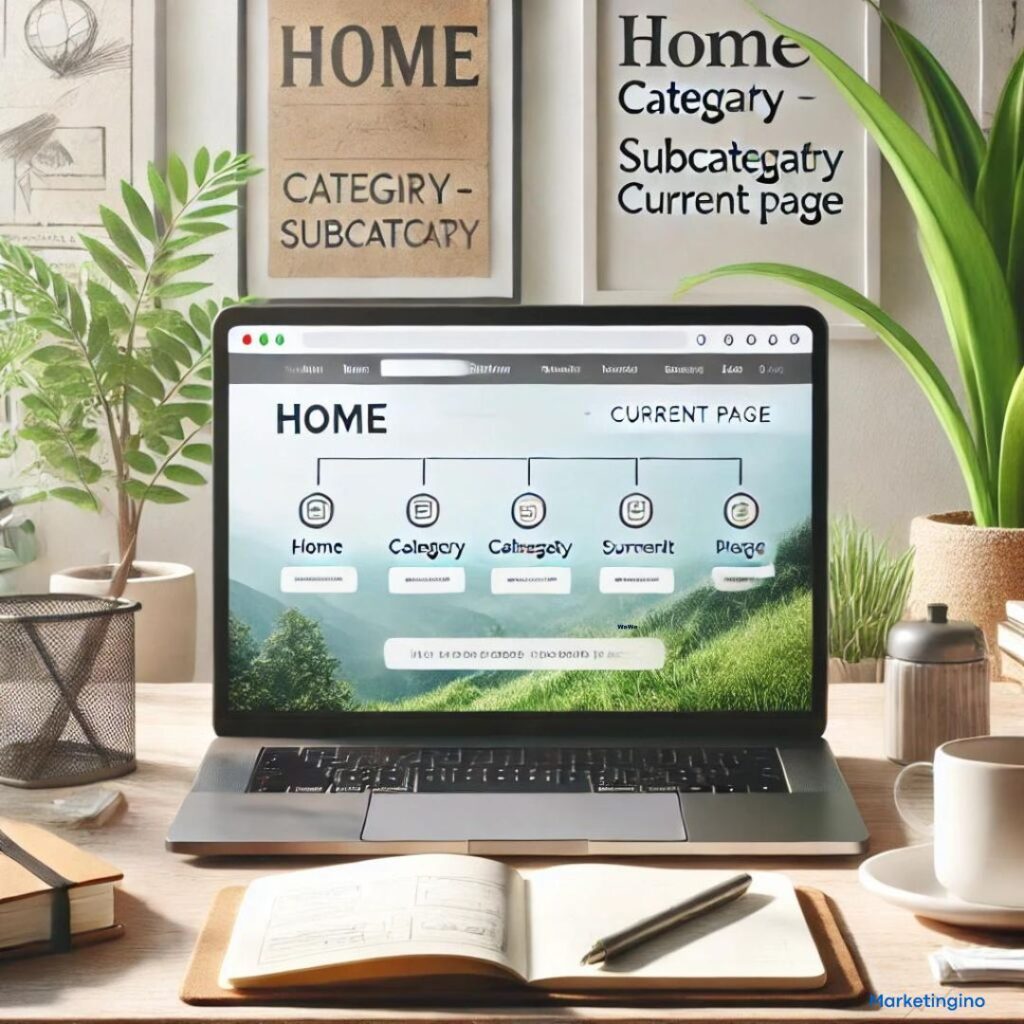In the world of web design and user experience, breadcrumbs play a vital role in helping visitors navigate websites with ease. Breadcrumbs are a row of internal links typically located at the top or bottom of a webpage, allowing users to quickly return to a previous section or the homepage. This navigation aid not only improves the user experience but also enhances the overall organization and accessibility of a website.
The Importance of Breadcrumbs
Breadcrumbs are essential for several reasons:
- Improved Navigation: Breadcrumbs provide a clear and straightforward path for users to follow. They allow visitors to understand their current location within the site’s hierarchy and easily backtrack to previous sections or the homepage without having to rely on the browser’s back button.
- Enhanced User Experience: By offering a quick and convenient way to navigate, breadcrumbs reduce the effort required to explore a website. This leads to a smoother and more enjoyable browsing experience, encouraging users to spend more time on the site.
- SEO Benefits: Breadcrumbs contribute to better search engine optimization (SEO). They help search engines understand the structure and hierarchy of a website, which can improve indexing and ranking. Breadcrumbs often appear in search results, providing additional context and increasing the likelihood of clicks.
- Reduced Bounce Rates: When users can easily find their way around a website, they are less likely to become frustrated and leave. Breadcrumbs help keep visitors engaged by providing clear navigation paths, reducing bounce rates, and increasing the likelihood of conversions.
Types of Breadcrumbs
There are several types of breadcrumbs, each serving different purposes:
- Location-Based Breadcrumbs: These breadcrumbs display the user’s current location within the site’s hierarchy. For example, “Home > Products > Electronics > Smartphones” shows the path from the homepage to the current page.
- Attribute-Based Breadcrumbs: These breadcrumbs are used in e-commerce sites to display the attributes or categories of the current product. For example, “Home > Category: Electronics > Brand: Apple > iPhone 12” shows the product’s path through different categories and attributes.
- Path-Based Breadcrumbs: These breadcrumbs show the user’s navigation path to the current page. They are less common because they can be confusing if the user navigates in a non-linear fashion. For example, “Home > Previous Page > Current Page.”
Best Practices for Implementing Breadcrumbs
To effectively implement breadcrumbs on your website, consider the following best practices:
- Consistent Placement: Place breadcrumbs at the top of the page, below the header, or at the bottom, above the footer. Ensure they are easily noticeable and accessible.
- Clear Hierarchy: Use clear and descriptive labels for each link in the breadcrumb trail. This helps users understand the structure and content of your site.
- Clickable Links: Ensure that all links in the breadcrumb trail are clickable, allowing users to navigate back to any previous section with ease.
- Simple Design: Keep the design of breadcrumbs simple and unobtrusive. Use separators like “>” or “/” to distinguish between different levels in the hierarchy.
- Responsive Design: Make sure breadcrumbs are responsive and work well on all devices, including mobile. They should be easy to read and interact with, regardless of screen size.
Breadcrumbs are a valuable addition to any website, providing users with an easy and efficient way to navigate through the site’s hierarchy. By improving navigation, enhancing the user experience, and offering SEO benefits, breadcrumbs contribute to the overall success of a website. Implementing them with clear hierarchy, clickable links, and a simple design ensures that visitors can explore your site effortlessly, leading to increased engagement and satisfaction.