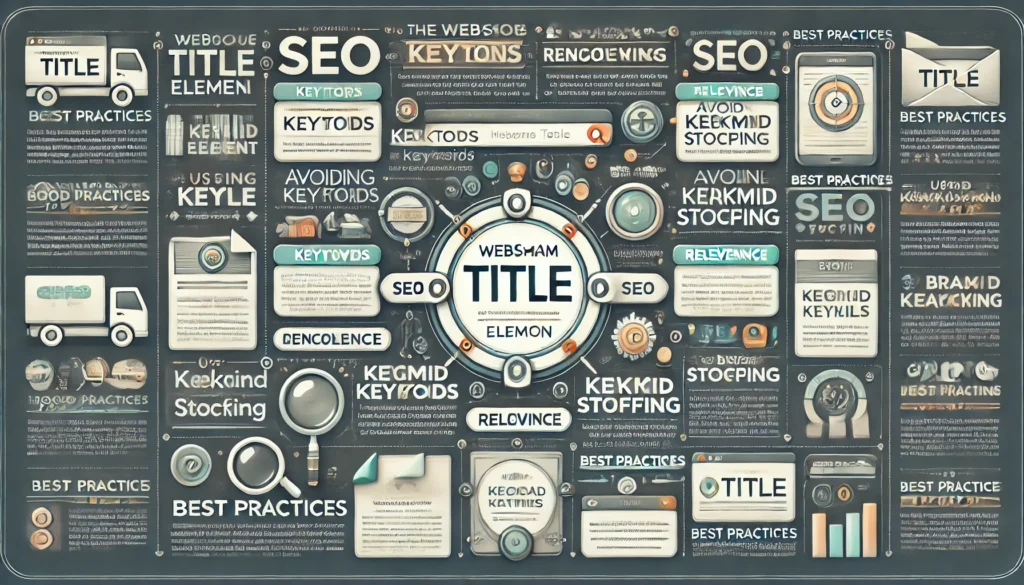The webpage title element is a small but powerful component of HTML that plays a crucial role in both user experience and search engine optimization (SEO). This element, contained within the <title> tag in a webpage’s HTML, provides a concise summary of the page’s topic. Displayed at the top of browser windows and as the main headline in search engine results, the title element directly influences how a page is perceived by users and indexed by search engines.
A well-crafted webpage title element balances clarity, relevance, and SEO effectiveness, guiding users to click through while helping search engines categorize the page accurately. Below, we explore the significance of the title element, its impact on SEO and user engagement, best practices for optimization, and common mistakes to avoid.
Importance of the Webpage Title Element
The webpage title element impacts various aspects of web visibility and user interaction:
- SEO and Search Rankings: Search engines use the title element to understand the content and relevance of a page. A well-optimized title element with relevant keywords can improve a page’s ranking in search engine results.
- User Click-Through Rates (CTR): In search results, the title element is the clickable link that users see first. A compelling, relevant title encourages users to click through, improving CTR and driving organic traffic.
- Content Preview for Users: Titles help users quickly identify what a page is about, setting clear expectations. This is important for reducing bounce rates and ensuring users find content that matches their intent.
- Browser Tab Identification: The title element appears on browser tabs, allowing users to navigate easily among multiple open tabs and return to pages of interest.
- Social Sharing: When a page is shared on social media, the title element often appears as the headline, impacting how attractive and shareable the link appears.
Key Elements of an Effective Webpage Title Element
An optimized webpage title element should combine clarity, relevance, and engagement. Consider the following components for an effective title:
- Concise Length: Titles should be around 50-60 characters to ensure they are fully displayed in search engine results. Longer titles are often truncated, reducing impact and clarity.
- Targeted Keywords: Including relevant keywords helps search engines understand the page’s topic and increases its chances of ranking for those terms. Keywords should flow naturally within the title.
- Clarity and Descriptiveness: Titles should clearly reflect the page’s content and purpose, giving users a reason to click through.
- Brand Name (Optional): Adding a brand name to the title can help build recognition and trust. This is especially beneficial for well-known brands or when strengthening brand identity is a priority.
- Engaging Language: Using descriptive or action-oriented language (e.g., “Guide,” “Learn,” “Tips”) can make titles more attractive and increase CTR.
- Uniqueness: Each page should have a unique title to avoid confusion, improve SEO, and prevent search engines from interpreting the content as duplicate or low-quality.
Best Practices for Optimizing the Webpage Title Element
- Focus on the Primary Keyword: Start the title with the primary keyword whenever possible, as this places emphasis on relevancy for both search engines and users.
- Keep Titles Short and Relevant: Aim for 50-60 characters to ensure readability in search results. Clear, concise titles are more effective and prevent truncation.
- Align with User Intent: Think about what users are searching for and how your page addresses their needs. Titles that align with user intent are more likely to attract the right audience.
- Avoid Keyword Stuffing: Overloading the title with keywords is counterproductive, as it may lead to penalties from search engines and reduce readability. Keywords should be used naturally.
- Include the Brand Name (When Appropriate): If your brand has recognition value, adding it to the title can build trust and encourage clicks. Typically, it’s added at the end of the title, separated by a dash or vertical bar.
- Create Unique Titles for Each Page: Ensure each page has a unique title that accurately reflects its content. This helps search engines understand the structure of your site and improves user navigation.
- Avoid Clickbait Tactics: While engaging language is valuable, misleading titles can damage credibility and increase bounce rates if users don’t find the expected content on the page.
Examples of Well-Optimized Title Elements
- For a Blog Post:
- Original: “Blog Tips”
- Improved: “10 Proven Tips for Successful Blogging – Increase Engagement & Traffic”
- For an E-commerce Product Page:
- Original: “Men’s Shoes”
- Improved: “Stylish Men’s Running Shoes – Comfort & Performance | [Brand Name]”
- For a Services Page:
- Original: “Digital Marketing Services”
- Improved: “Comprehensive Digital Marketing Services for Small Businesses – [Brand Name]”
- For a News Article:
- Original: “Technology News”
- Improved: “Latest Technology Trends 2024: Innovations and Predictions”
Benefits of a Strong Webpage Title Element
- Higher Rankings and Organic Visibility: Titles that are relevant and well-optimized increase the chances of higher rankings, making it easier for potential visitors to find the page in search results.
- Increased Organic Traffic: Improved search rankings and higher CTRs from engaging titles contribute to more organic traffic.
- Better User Engagement: When titles are descriptive and aligned with user intent, they create a positive user experience by helping users find what they’re looking for.
- Enhanced Brand Credibility: Well-crafted titles reinforce trust in the content and the brand, especially when the titles accurately reflect the page’s subject.
- Simplified Site Navigation: Unique and descriptive titles make it easier for users to navigate the site and revisit specific pages.
Common Mistakes to Avoid in Webpage Titles
- Generic Titles: Titles like “Home” or “Page 1” lack specificity and are unlikely to attract clicks or rank well in search results.
- Excessive Length: Long titles are cut off in search results, reducing effectiveness. Keep them within the recommended length for better visibility.
- Keyword Stuffing: Overusing keywords may lead to penalties and reduce readability. Aim for a natural and conversational tone.
- Duplicate Titles Across Pages: Using the same title across multiple pages creates confusion for users and search engines, leading to lower rankings and poor user experience.
- Clickbait or Misleading Titles: Avoid titles that exaggerate or mislead; users are likely to bounce if the content doesn’t match the title, which harms SEO and credibility.
Tools for Crafting Effective Webpage Title Elements
Several tools can help in optimizing title elements:
- Google Keyword Planner: Useful for identifying relevant keywords based on search volume and competition.
- CoSchedule Headline Analyzer: Analyzes titles and provides suggestions to improve engagement.
- Moz Title Tag Preview Tool: Shows how the title will appear in search results, helping you stay within character limits.
- SEMrush: Offers keyword insights and competitor analysis for more effective titles.
The webpage title element is a vital component of SEO and user experience. By crafting clear, concise, and relevant titles that align with both search engines and user expectations, websites can improve visibility, attract targeted traffic, and enhance user engagement. Following best practices, such as focusing on primary keywords, avoiding duplicate titles, and using engaging language, helps maximize the title element’s impact. A well-optimized title element is more than just text; it’s a powerful tool for boosting discoverability, credibility, and overall website performance.