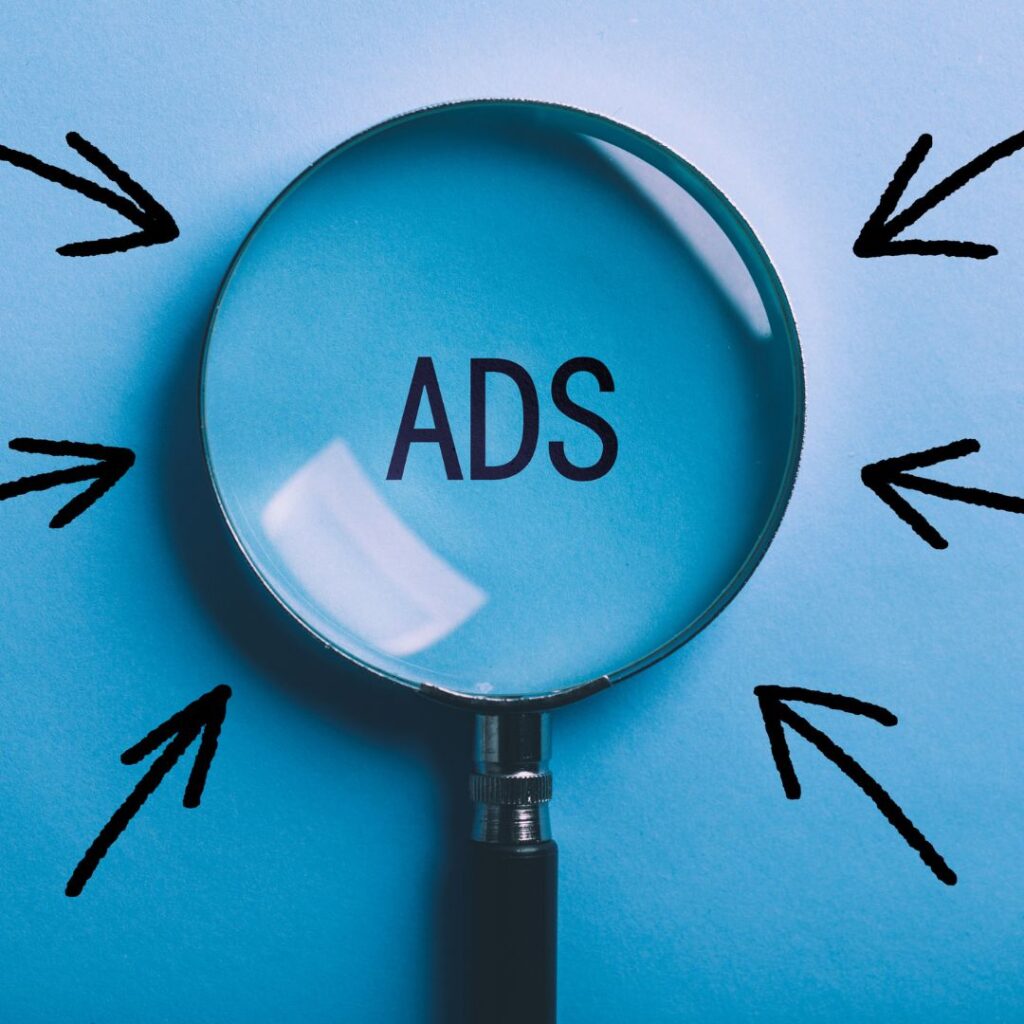LinkedIn, the world’s largest professional network, provides a unique advertising platform for businesses looking to reach a highly targeted audience of professionals. Whether you’re aiming to generate leads, increase brand awareness, or drive website traffic, LinkedIn’s advertising options can help you achieve your marketing goals. This guide will walk you through the process of advertising on LinkedIn effectively.
1. Understanding LinkedIn Advertising
LinkedIn offers several types of advertising solutions tailored to different business needs:
- Sponsored Content: Promoted posts that appear in the LinkedIn feed.
- Sponsored Messaging: Direct messages sent to LinkedIn members’ inboxes.
- Text Ads: Small, clickable ads that appear in the sidebar.
- Dynamic Ads: Personalized ads that use LinkedIn member data to create tailored content.
- Video Ads: Engaging video content integrated into the LinkedIn feed.
- Carousel Ads: Interactive ads that allow multiple images or videos in a single ad unit.
2. Setting Up a LinkedIn Campaign Manager Account
Before you can start advertising on LinkedIn, you need to set up a LinkedIn Campaign Manager account. Here’s how:
- Create a LinkedIn Page: Ensure your business has a LinkedIn Page. If not, create one by navigating to the LinkedIn homepage, clicking on the “Work” icon, and selecting “Create a Company Page.”
- Access Campaign Manager: Go to the LinkedIn Campaign Manager (linkedin.com/campaignmanager) and sign in with your LinkedIn credentials.
- Create an Account: Follow the prompts to create an advertising account. Provide details such as your account name, associated LinkedIn Page, and currency preferences.
3. Creating Your First LinkedIn Ad Campaign
With your Campaign Manager account set up, you can start creating your ad campaign:
- Choose Your Campaign Objective: LinkedIn offers several campaign objectives, such as brand awareness, website visits, engagement, video views, lead generation, and job applicants. Select the one that aligns with your marketing goals.
- Define Your Target Audience: LinkedIn’s targeting options are highly granular. You can target users based on location, company size, industry, job title, education, skills, and more. Use these options to reach your specific audience.
- Set Your Ad Format: Choose the ad format that best suits your campaign objective. For instance, use Sponsored Content for content promotion, Text Ads for straightforward calls to action, or Sponsored Messaging for personalized outreach.
- Budget and Schedule: Decide on your campaign budget and schedule. You can set a daily budget, a total budget, and choose between automated or manual bidding. LinkedIn also allows you to schedule your ads to run continuously or within a specific time frame.
- Create Your Ads: Design your ad creatives. Ensure your images, videos, and copy are high-quality and relevant to your target audience. LinkedIn provides specifications for each ad format to help you create effective ads.
- Launch Your Campaign: Review all settings and launch your campaign. Monitor its performance through the Campaign Manager dashboard, where you can track metrics like impressions, clicks, and conversions.
4. Best Practices for LinkedIn Advertising
To maximize the effectiveness of your LinkedIn ads, follow these best practices:
- Craft Compelling Headlines and Copy: Your headlines and ad copy should be clear, concise, and attention-grabbing. Highlight the value proposition and include a strong call to action.
- Use High-Quality Visuals: Whether it’s images or videos, ensure your visual content is professional and high-quality. Visuals significantly impact engagement rates.
- Leverage LinkedIn’s Targeting Options: Utilize LinkedIn’s extensive targeting capabilities to reach the right audience. Experiment with different targeting criteria to optimize your reach.
- A/B Test Your Ads: Test multiple versions of your ads to see which ones perform best. Vary elements such as headlines, images, and calls to action to identify the most effective combinations.
- Optimize for Mobile: A significant portion of LinkedIn users access the platform via mobile devices. Ensure your ads are optimized for mobile viewing to capture this audience.
- Utilize Lead Gen Forms: If your objective is lead generation, use LinkedIn’s Lead Gen Forms, which allow users to submit their information directly within the LinkedIn platform, reducing friction and increasing conversion rates.
5. Analyzing and Optimizing Your Campaigns
Regularly analyze your campaign performance to identify areas for improvement. LinkedIn Campaign Manager provides detailed analytics on various metrics, including:
- Impressions: The number of times your ad was displayed.
- Clicks: The number of times your ad was clicked.
- CTR (Click-Through Rate): The percentage of impressions that resulted in clicks.
- CPC (Cost Per Click): The average cost you paid for each click.
- Conversions: Actions taken by users that align with your campaign objectives, such as form submissions or website visits.
Based on these insights, adjust your targeting, budget, and ad creatives to enhance performance. For example, if a particular ad is performing well, allocate more budget to it. If an ad is underperforming, experiment with different copy or visuals.
6. Advanced LinkedIn Advertising Tips
For more advanced LinkedIn advertising strategies, consider the following tips:
- Retargeting: Use LinkedIn’s Insight Tag to track website visitors and retarget them with relevant ads. This can help nurture leads and drive conversions.
- Account-Based Marketing (ABM): For B2B companies, LinkedIn’s ABM capabilities allow you to target specific companies and decision-makers, making your campaigns more effective.
- Content Marketing Integration: Combine your LinkedIn ads with a robust content marketing strategy. Share valuable content that addresses your audience’s pain points and positions your brand as a thought leader.
- Sponsored InMail: Use Sponsored InMail to send personalized messages directly to LinkedIn users’ inboxes. This can be particularly effective for lead generation and event promotion.
- LinkedIn Events: Promote virtual events or webinars using LinkedIn Events ads to drive registrations and engage with your professional network.
In conclusion, LinkedIn offers a powerful platform for businesses to connect with a professional audience through targeted advertising. By setting up a Campaign Manager account, creating effective ad campaigns, and following best practices, you can leverage LinkedIn’s advertising capabilities to achieve your marketing objectives. Continuous analysis and optimization will ensure your campaigns remain effective and deliver the desired results.