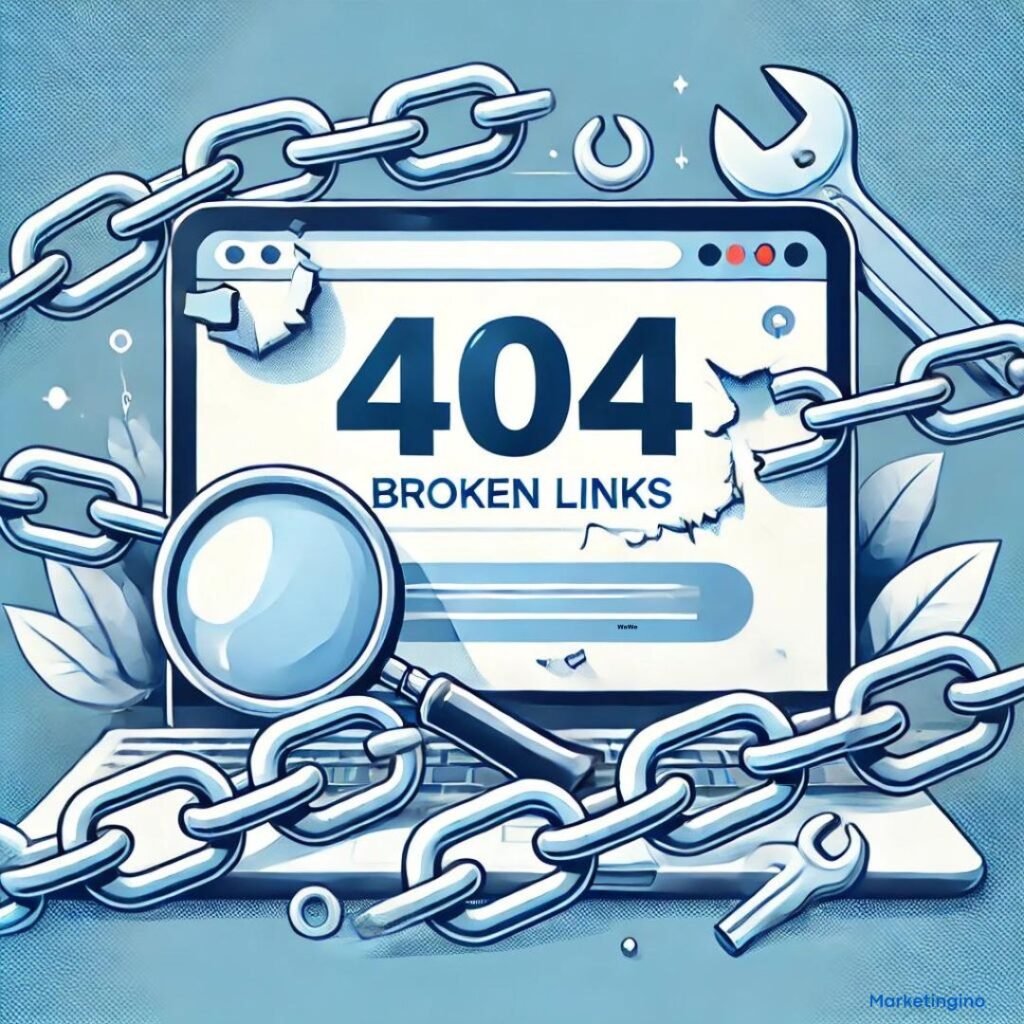In the vast landscape of the internet, the seamless connectivity of web pages is crucial for a positive user experience. However, there are instances when clicking on a link leads to an unexpected dead end—a page that no longer exists. This is commonly known as a “broken link.” In this article, we’ll explore what broken links are, their causes, impacts, and how to address them effectively.
What is a Broken Link?
A broken link, also known as a dead link or a 404 error, refers to a hyperlink on a webpage that directs the user to a webpage that cannot be found. When a user clicks on a broken link, they typically encounter an error message such as “404 Not Found,” indicating that the desired page is no longer available or does not exist.
Causes of Broken Links
Broken links can occur for various reasons, including:
- Moved or Deleted Pages: If the destination page has been moved to a new URL or deleted entirely without proper redirection, the original link will become broken.
- Incorrect URLs: Typographical errors in the URL or changes in the website’s URL structure can result in broken links.
- Expired Domains: If the domain associated with the link expires or is no longer active, the link will lead to a dead end.
- Changes in Website Architecture: Updates or changes in the website’s structure, such as reorganizing content or changing directories, can cause previously valid links to break.
- External Links: Links to external websites are beyond your control. If the external site removes or relocates a page, your link to it will break.
Impacts of Broken Links
The presence of broken links can have several negative effects:
- Poor User Experience: Encountering broken links can frustrate users and lead to a negative perception of your website. It disrupts the flow of information and may cause users to abandon your site.
- SEO Implications: Search engines like Google take user experience into account when ranking websites. A high number of broken links can signal a poorly maintained site, potentially harming your SEO rankings.
- Lost Traffic: Broken links can result in the loss of potential traffic as users are unable to access the content they were seeking.
- Decreased Credibility: A website with many broken links may appear unprofessional and unreliable, diminishing the credibility and trustworthiness of your site.
How to Identify Broken Links
Identifying broken links is the first step in addressing the issue. Here are some methods to detect them:
- Manual Checking: Regularly review your website and manually click on links to ensure they are functioning correctly.
- Website Crawlers: Use automated tools like Screaming Frog, Xenu’s Link Sleuth, or online services such as Broken Link Checker to scan your website for broken links.
- Google Search Console: This free tool from Google provides insights into your website’s performance, including the detection of crawl errors and broken links.
How to Fix Broken Links
Once identified, it’s essential to fix broken links promptly. Here are some steps to take:
- Redirects: Implement 301 redirects to guide users from the broken link to the correct or updated page. This ensures a smooth user experience and preserves SEO value.
- Update URLs: Correct any typographical errors in the URLs or update them to the new location of the content.
- Remove Dead Links: If a page is permanently removed and there is no replacement content, remove the link entirely from your site.
- Regular Maintenance: Regularly audit your website for broken links and address them promptly to maintain a healthy site.
- Contact Webmasters: For broken external links, reach out to the webmaster of the external site to inform them of the broken link. They may update or provide a new link.
Broken links are a common yet significant issue that can affect user experience, SEO performance, and overall website credibility. By understanding their causes and impacts, and by implementing proactive measures to identify and fix them, you can maintain a seamless and reliable website. Regular maintenance and use of automated tools can help ensure that your site remains user-friendly and effective in achieving its goals.