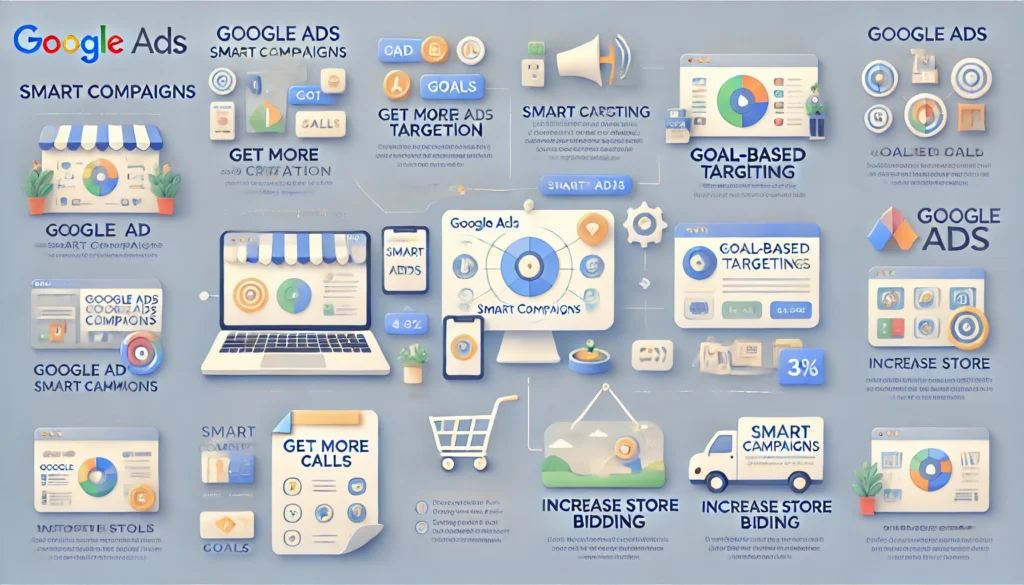Google Ads offers a variety of advertising solutions, and one of the most accessible for small businesses or those new to digital advertising is the Smart Campaign. Designed for simplicity and automation, Smart Campaigns allow businesses to promote their products and services on Google without the need for extensive management or deep advertising expertise. By leveraging Google’s machine learning, Smart Campaigns can automatically optimize ad placements and bidding to reach the right audience with minimal effort from the advertiser.
What is a Smart Campaign?
A Smart Campaign is an automated advertising solution within Google Ads that manages the essential tasks of targeting, bidding, and ad placements to achieve specific business goals. Smart Campaigns are ideal for small and local businesses that want to attract nearby customers, drive website visits, or generate leads without dedicating significant time and resources to campaign management.
By providing basic information, such as business goals, target location, and ad copy, advertisers can set up a campaign that Google’s algorithms then manage and optimize. The platform automatically creates and places ads across the Google ecosystem, including the Google Search Network, Google Maps, and relevant partner sites, based on the objectives set by the advertiser.
Key Features of Smart Campaigns
Smart Campaigns offer a variety of automated features that simplify the advertising process, making it easy for business owners to reach their target audience:
- Automated Ad Creation and Placement: After the advertiser provides the ad copy and basic information, Google automatically generates ads and places them across Google Search, Google Maps, YouTube, and partner sites.
- Goal-Based Targeting: Advertisers can set specific campaign goals—such as phone calls, store visits, or website traffic—and Google will optimize ad placements to achieve these goals.
- Automatic Bidding: Google uses machine learning to set bids in real-time based on the likelihood of achieving a conversion. This feature ensures that the budget is allocated efficiently, maximizing ROI.
- Location Targeting: Smart Campaigns allow local businesses to target nearby customers by setting specific geographic boundaries, such as a radius around a store location.
- Ad Performance Insights: Google provides insights into campaign performance, such as the number of clicks, calls, and actions generated. Advertisers can use these metrics to monitor success and adjust goals as needed.
How to Set Up a Smart Campaign in Google Ads
Setting up a Smart Campaign is straightforward, and it doesn’t require extensive knowledge of digital advertising:
- Create a Google Ads Account: If you’re new to Google Ads, start by creating an account at ads.google.com and select “Smart Campaign” as your campaign type.
- Choose Your Business Goal: Smart Campaigns are goal-driven, so start by selecting a primary objective, such as “Get more calls,” “Increase store visits,” or “Drive website traffic.”
- Define Your Target Audience and Location: Specify the geographic area you want to target. For local businesses, this could be a specific city, a radius around the store, or a particular neighborhood.
- Write Your Ad: Enter a few lines of ad copy, including a headline, description, and call-to-action. Smart Campaigns also allow you to link to your business website, adding a layer of convenience for potential customers.
- Set Your Budget: Choose a daily budget that works for your advertising needs. Google will automatically optimize ad placements within this budget, adjusting bids to maximize performance.
- Review and Launch: Once everything is set up, review your settings, make any necessary adjustments, and launch the campaign. Google will take care of the rest, optimizing placements and bids to drive results based on your chosen goals.
Benefits of Using Smart Campaigns
Smart Campaigns are designed to help small and local businesses achieve advertising success without requiring extensive setup or management. Key benefits include:
- Ease of Use: With a simplified setup process and minimal maintenance requirements, Smart Campaigns are ideal for business owners without digital marketing expertise or time for hands-on campaign management.
- Automated Optimization: Google’s machine learning optimizes bids and placements, ensuring ads are shown to high-intent users who are more likely to convert, which helps maximize ROI.
- Local Targeting: Smart Campaigns allow businesses to reach local customers more effectively, making them especially valuable for brick-and-mortar businesses looking to drive foot traffic or generate calls.
- Performance-Driven: By setting campaign goals, advertisers can ensure that their ads align with business objectives, whether that’s generating leads, driving sales, or increasing store visits.
- In-Depth Reporting: Although Smart Campaigns are automated, Google provides access to basic metrics and reports, including clicks, calls, and impressions. This data helps advertisers monitor their campaigns’ performance and refine their goals over time.
Best Practices for Effective Smart Campaigns
To make the most of Smart Campaigns, consider these best practices:
- Define Clear Goals: Start with a specific goal, such as increasing calls or driving store visits, and keep this objective in mind when creating ad copy and selecting settings.
- Focus on Relevant Ad Copy: Use clear, concise language that resonates with your target audience. Include strong calls-to-action (e.g., “Call Now,” “Visit Today”) that align with your goals.
- Leverage Local Keywords: If you’re targeting a local audience, include location-specific keywords or phrases in your ad copy to make the ad more relevant and appealing.
- Optimize Your Website or Landing Page: Since Smart Campaigns drive users to your website, ensure that your site is optimized for mobile and easy to navigate. A well-designed landing page with a clear call-to-action can improve conversions.
- Monitor Results and Adjust Goals: Review performance reports regularly to understand how well your campaign is meeting its objectives. Adjust the campaign’s goals or budget as needed based on these insights.
Examples of Smart Campaigns in Action
Smart Campaigns can be a powerful tool for various types of small and local businesses. Here are a few examples of how different industries can benefit:
Example 1: Local Restaurant
A restaurant could use a Smart Campaign to attract local diners by setting a goal to “Get more calls” and targeting customers within a 5-mile radius. The restaurant might use ad copy like “Call now to book your table!” and link to their website’s reservation page.
Example 2: Plumbing Service
A plumbing service could use Smart Campaigns to generate calls for emergency services. They might set the goal to “Get more calls” with ad copy like “Call now for emergency plumbing services” and target customers within their service area.
Example 3: Retail Store
A retail store looking to increase foot traffic could set a Smart Campaign goal to “Increase store visits.” With location targeting, they can reach nearby shoppers, and with ad copy like “Visit us for exclusive deals,” they can encourage foot traffic from local customers.
Limitations of Smart Campaigns
While Smart Campaigns offer numerous benefits, they may not be suitable for every advertiser, especially those with more complex needs:
- Limited Customization: Smart Campaigns are highly automated, which limits the level of control over bidding, targeting, and optimization compared to other Google Ads campaign types.
- Basic Reporting: Reporting metrics are simplified, providing limited insights for advanced advertisers who need detailed data to inform strategic decisions.
- Less Control Over Keywords: Unlike Search or Display campaigns, Smart Campaigns do not allow for specific keyword targeting, which can limit relevance for businesses with specialized offerings.
For these reasons, Smart Campaigns are generally best for small businesses or advertisers who want a hands-off approach. Larger businesses or those with specific targeting needs may benefit more from traditional Google Ads campaigns.
Smart Campaigns for Simple, Effective Advertising
Smart Campaigns make it easy for small and local businesses to create effective online ads without needing advanced knowledge of digital marketing. By automating the bidding, targeting, and optimization processes, Smart Campaigns allow business owners to reach their audience, achieve measurable results, and stay focused on their core operations. For businesses seeking a straightforward approach to digital advertising, Smart Campaigns offer a practical, efficient solution for achieving visibility and driving customer engagement.